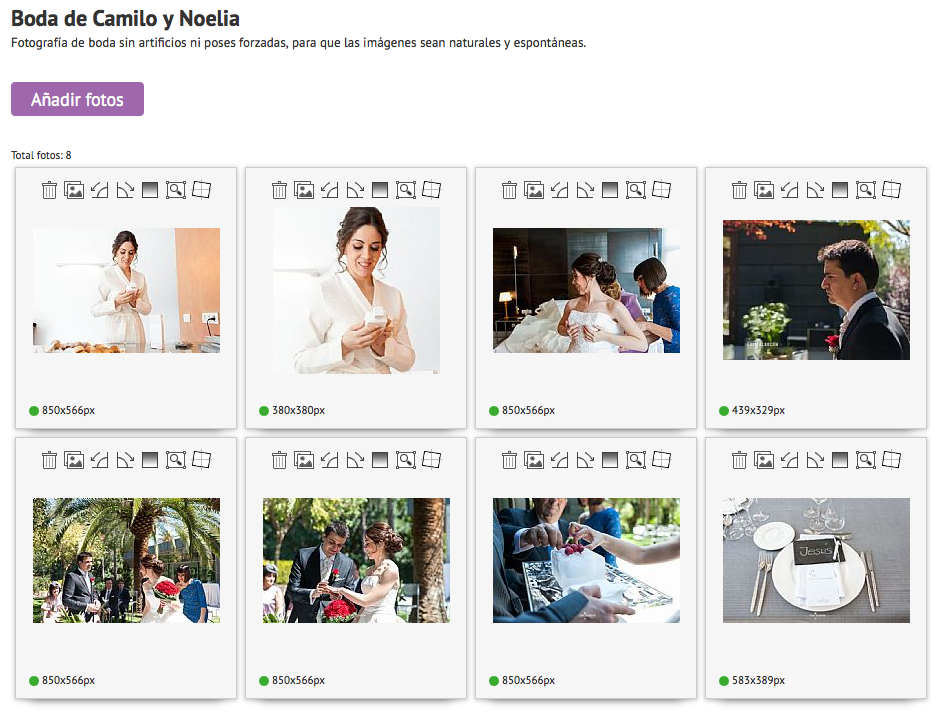Professionals only need to connect to the administrative platform and access the section "Reports".
The new report will then be entered by entering the date, a title and a short description if appropriate. They can also enter a code which enables them to view the report in the public area, having in this way access to photos exclusively accessible to people who know the code.
Once registered the report, they can then upload all the photographs by a simple click of a button, selecting the ones that they wish to publish and put on sale. No need to upload them in different resolutions as the system is responsible for converting the size of each photo according to the format or quality demanded by customers.