Crear web |
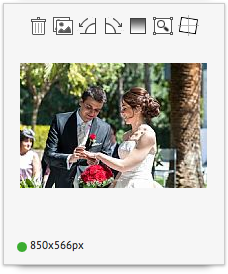 |  | Delete photo |
 | Duplicate photo for an enlargement or convert to black and white | |
 | Rotate the photo 90º to the left | |
 | Rotate the photo 90º to the right | |
 | Convert to black and white | |
 | Crop photo to enlarge a section of the image | |
 | Straighten the photo up to 10º left or right | |
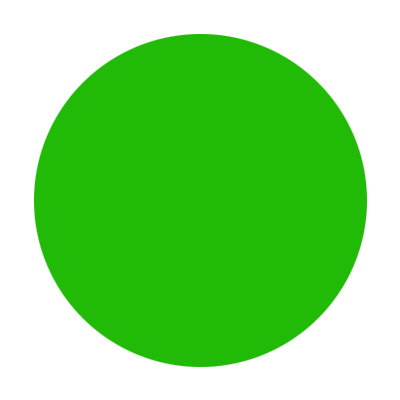 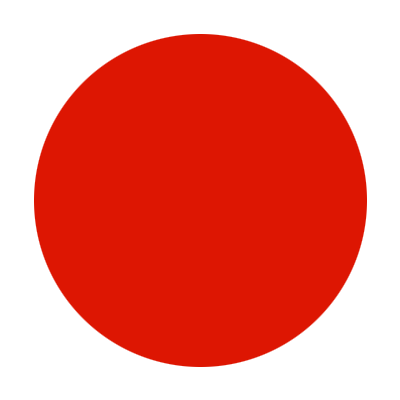 While the indicator is in red the image will not appear in the public part. | ||